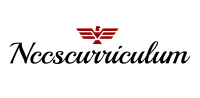TikTok is an in-app platform with a suite of tools that allows marketers to create, edit and upload video ads. Using TikTok ads for beginners is a great way to increase brand awareness and start building leads.
First, start by creating a new campaign in the Ads Manager. Name the campaign and set your advertising objectives. If you have multiple campaigns with different objectives, you can run them in separate ad groups.
Next, add a budget and select the placements where you want to run your ad. The default option is auto-placement, which will optimize the ad automatically based on your advertising objective. For more advanced users, you can also manually choose where your ad will appear.
Navigating the Basics: TikTok Ads for Beginners
Your ad creative is the key to capturing attention on TikTok. It’s important to be authentic and to focus on storytelling and emotions. Make sure your ad has a clear call to action and is properly formatted for the vertical (9:16) screen.
Lastly, select your audience to target your ad. This can be a lookalike audience or a custom audience that you’ve created based on your website visits, app usage, or other trackable data.
When you’re ready to get started with TikTok ads for beginners, don’t be afraid to experiment and try out a variety of ad formats. Don’t rush in, however, because the app is still evolving fast and it’s important to understand how native users use it before you start running ads.
…